I recently read a great blog post by Megan Walker regarding the formatting of a long date field in CRM. Megan has explained really simply how to achieve this using JavaScript, and I’d thoroughly recommend reading her blog to see how easy it is.
I know that some people are uncomfortable even with using simple scripts so I wanted to highlight an alternative way of achieving this without using JavaScript, for those who may wish to avoid it.
I’ve previously discussed the Workflow Elements solution by Aiden Kaskela in my blog about adding team members to another team, and this is another perfect opportunity to utilise it.
Overview of date formatting workflow
One of the options in Workflow Elements is Date – Convert to Custom Text, and this allows you to build a custom text version of any date field in your entity using up to 20 components. The components available comprise options for Year, Month, Day, Hour and Minute, as well as options for AM/PM designators, time zone display and separators.

Building your date
Creating a custom text date couldn’t be easier, you simply add the Date – Convert to Custom Text step to your workflow, then open it and select the date you’d like to convert, pick the time zone for display and then build it from the options identified above:
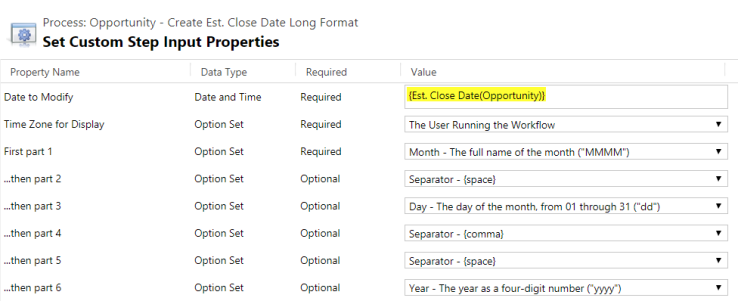
Once you’re happy with the custom date options you’ve selected, save and close the window then add an Update Record step to your workflow. In the Update Record step, find the field you’d like to update with the Custom Date, then in the Form Assistant select the previous step output under local values, then select the Formatted Date option and add it to your field.

The output of the workflow looks great and is easy to configure:

I still wouldn’t recommend using this for every date field in your environment, but this is a handy and simple alternative to JavaScript and it doesn’t require you to open and save the record for it be triggered. The configuration options available give you significant control over the output and can cater to most requirements.

Published by